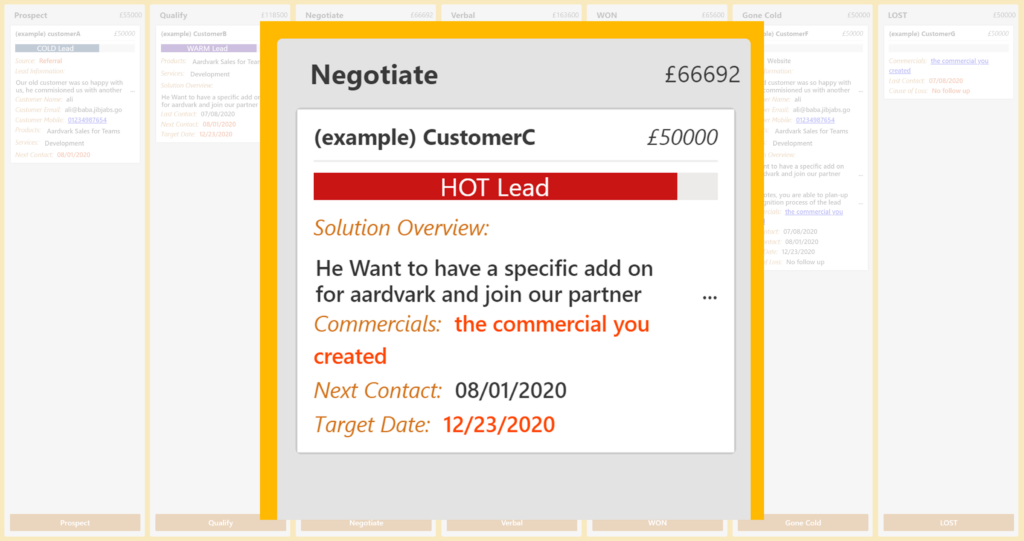Aardvark for Microsoft Teams
Business process management solution
- Works inside Microsoft Teams
- Simple and intuitive
- Meaningful, flexible charts
- Microsoft stack Compatible
- Automate with Microsoft Flows
A business process management solution to support your staged workflows.
Anything from a sales pipeline tool dedicated to every salesperson to your annual document review for satisfying that next ISO audit.
-
35%
Average time saved using Aardvark’s focus automation
-
58%
The customer observed productivity increase
-
80%
User adoption of Microsoft Teams
-
90%
Customer satisfaction with Aardvark
Aardvark for Teams (Free Edition)
£ 0
- Compare sales opportunities by their actual currency value
- Experience our Sales Pipeline template for FREE
- Fully customisable data structures & design elements
- Please Note: Free Edition is limited to a single currency
- Product support is not available on this Edition
Aardvark for Teams (Support Edition)
£ 20 /user /month (+VAT)
- Get two months FREE with every yearly subscription
- Deployable in multiple teams and on multiple tabs
- Unlimited deployment to your Microsoft 365 tenancy
- Your data stays in your tenancy
- Roll up all Aardvark data across multiple teams & tabs
- Mulit-Currency is included on this Edition
Features
-
Secure
Sensitive data? Aardvark for Teams stores its data in your corporate Microsoft 365 tenancy, leveraging Microsoft Teams, SharePoint Online, and Microsoft Office Graph. Nothing leaves your control
-
Collaborative
Manage related documents and conversations directly in a dedicated channel. Add Aardvark for Teams to a Channel or Team multiple times, providing a familiar Kanban-style view in a Teams Tab
-
Central
Drag and drop Aardvark records to move them between process stages. Each Tab can be configured to roll up data from the Channel or across the entire Team
-
Your Data
Your data is yours, held completely independently from Aardvark, so you’ll always have access to your information regardless of whether you still have a paid subscription to the Aardvark service
-
Customisable
Customise the data for your process by adding custom columns. Aardvarks’ interface adapts to support your custom fields. Use data anywhere, including Power Platform, Flows or gain analytical insights with Power BI
-
Add-Ons
Coming Soon! Enhance the Aardvark experience further. Multi-currencies, for example, can collect live currency exchange rates, which are updated daily. These additional features are enabled inside the app, with more add-ons being added soon.
Use cases
Swipe through the use cases below to discover more ways you can employ me to make your business more productive
-
Content Creation - for production
Aardvark can be transformed into a quality curator to ask for crucial elements like the brief, budget and required formats before helping to automate for review with a nominated peer group.
-
Building Partnerships - for collaboration
Focus on the most promising partner engagements and maintain the relationship with the help of automated cues from Aardvark.
-
Marketing Campaigns - for creativity
Organise your marketing campaigns from scratch, including generating digital assets with budget information and automatically reviewing their performance using Aardvark.
-
Onboarding Experience - for governance
For onboarding new users, use Aardvark to guide them through steps to make learning easier for trainees and provide traceability for management.
-
Project Management - for leadership
Aardvark allows you to monitor a project team's progress but automatically informs management about milestones and distributes tasks between team members.
-
Conducting Training - for education
Ensure your students receive the same education programme with all curriculum courseware provided in the most effective way using an Aardvark.
-
Tendering Process - for collaboration
Aardvark can help highlight those exclusive tendering opportunities straight into a Microsoft Teams channel from internal qualification to submitting the final published file set.
-
Sales Activities - for production
All sales-related prospect details and deadlines are gathered in one place, including reminders and distribution into individual pipelines for guaranteed opportunities progression.
-
Asset Management - for leadership
Aardvark enables your organisation to oversee current and future resource availability and help plan its distribution, gaining insights into any committed assets related to your projects.
-
Quality Control - for governance
Ditch constant direct communications with an Aardvark to help your quality gates and coordinate everyone responsible is engaged in the most suitable, appropriate, and convenient ways.
Coming Soon - Choose a start up Aardvark template
Customise your Aardvark Bespoke Edition to manage any process-driven output in the same Microsoft Teams driven kanban view workspace
-
Staff record more data at each stage because it’s so easy
-
Management visibility of the whole mapped process, in summary or detailed
-
Direct your limited resources to key stages
-
Collaboration between teams increases the quantity and quality of process output
-
Morale and motivation improve through collaborative working
-
Duplication of effort is eliminated
-
Aardvark for Microsoft Teams for Gamification+
GAMIFICATION+ are globally recognised leaders in gamification consultancy and training. Members of the team have collectively spoken at more than 150 events and trained more than 10,000 people in the use of gamification.
-
Application Issue Tracker
CVC Capital Partners is one of the world’s leading private equity and investment advisory firms. Founded in 1981, the CVC Group today employs over 400 people in 21 countries throughout Europe, Asia and the US.
-
Microsoft 365
JFDI uses Microsoft 365 and Azure services to deliver applications fitting your business processes perfectly. Our developers have the breadth of experience and skills to create performant, reliable, scalable systems based around core work environments like Microsoft Teams.